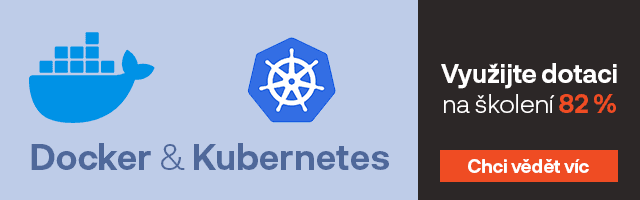Fotky Google patří mezi jedny z nejlepších způsobů pro synchronizaci a ukládání obrázků pořízených a uložených na vašem smartphonu. Nicméně jejich přesun mimo knihovnu fotografií by vydal na celý další článek – zejména v případě, že chcete u fotografií zachovat metadata (datum a čas pořízení, popisky atd.).
Vzhledem k tomu, že Fotky Google již nenabízí možnost synchronizace s Diskem Google, není průběžné zálohování ničím jednoduchým – hlavně se bude po vás chtít vynaložit nějaké to úsilí.
Pojďte si přečíst, jaké možnosti týkající se zálohování vašich fotografií máte k dispozici, pokud navíc chcete u fotografií zachovat i metadata.
Disk Google
Úložiště
Stejně jako předtím stále platí, že Google uloží fotografie i videa ve vysoké kvalitě do služby Fotky Google zdarma, takže nijak neovlivní velikost úložiště dostupnou na Disku Google. Pokud si ovšem zvolíte zachování původní kvality obrázku, pak počítejte s tím, že si Fotky Google nějakou tu kapacitu úložiště z Disku Google vezmou a použijí pro uložení vaší knihovny, a to i přesto, že si nebudete moci fotografie ani zobrazit a ani k nim nebudete moci přistupovat jiným způsobem. Každá fotografie a video, které se bude nacházet v obou umístěních, tak zabere dvojnásobek místa.

Složka Fotky
Pokud jste používali Fotky Google už před loňským červencem, pak všechny fotografie, které byly synchronizovány až do okamžiku, kdy Google tuto funkci vypnul, ve vaší složce zůstanou i nadále. Můžete si s nimi dělat, co chcete, ale počítejte s tím, že fotografie odstraněné z Disku Google již nelze odstranit z Fotek Google.
Funkce Nahrát z Disku Google
Firma Google přidala do služby Fotky Google novou funkci s názvem Nahrát z disku Google. Podobně jako u tlačítka „Nahrát“ a při využití technologie Drag&Drop (přetahování myší) vám umožní vybírat fotografie i videa přímo z vašeho disku Google a importovat je do Fotek Google. Jakmile ale tento import provedete, budou importované položky na dvou místech současně a zaberou tak dvojnásobné množství místa. A pokud smažete fotografii z jednoho umístění, na tom druhém umístění fotografie zůstane.