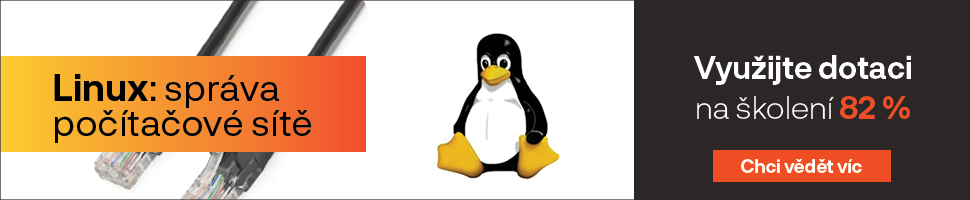Hlasová asistentka Alexa od Amazonu je stále méně přívětivá pro ty uživatele, kteří, než aby si předpláceli některou ze služeb, které hudbu poskytují, jako je například Spotify, si raději hudbu kupují.
Donedávna bylo nejlepším způsobem, jak svoji sbírku hudby vysílat do zařízení Alexa, použití Amazon Music Storage. To ovšem pouze v případě, pokud hudba byla uložena ve formátu MP3. Loni v prosinci Amazon zakázal do této dosud zdarma poskytované služby nahrávat další nahrávky. O měsíc později přestal tuto funkci podporovat i u placených předplatných. V lednu 2019 firma Amazon funkci Music Storage zrušila úplně, což mělo za následek, že vaše sbírka hudby ve formátu MP3 se nedala na zařízeních Echo vůbec přehrát – jedinou možností bylo zakoupení hudby přímo přes elektronický obchod Amazonu.
Toto všechno ovšem nutně neznamená, že jste nyní bez šance. Pokud si chcete na zařízeních Echo nebo jiných zařízeních s asistentkou Alexa přehrát vlastní zakoupenou hudbu ve formátu MP3 (popřípadě hudbu uloženou v jiných formátech jako je například FLAC), máte stále k dispozici Plex nebo My Media Server for Alexa – obě služby vám umožní přehrát skladby uložené na jiném zařízení. Další možnost spočívá v použití služby My Pod, díky níž můžete několik skladeb uložit na Disk Google a přistupovat k nim prostřednictvím vlastních hlasových příkazů. Tyto služby samozřejmě nemají tolik funkcí a ani se nepoužívají tak snadno, jako Amazon Music, nicméně alespoň vám umožní přehrát si pomocí hlasových příkazů svoji vlastní sbírku hudby.
Na následujících řádcích se pojďme věnovat jednotlivým způsobům, jak zajistit přehrávání vlastní sbírky hudby.