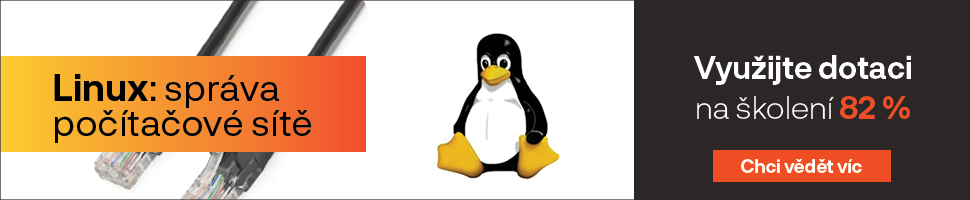Video obsah je stěžejní součástí mnoha moderních webů, jako takový však s sebou nese řadu výzev, s nimiž se v případě psaného slova potýkat nemusíte. Zejména výzev souvisejících se zpřístupněním uživatelům s hendikepem, například těm stižených hluchotou či jinými sluchovými poruchami.
Jiní mohou mít problém zpracovat mluvené slovo a někdy prostě, ač jste zcela zdraví, se můžete nacházet v hlučném prostředí a zvukovou stopu neslyšíte. V tom případě pro vás máme dobrou zprávu! Google Chrome přináší novou funkci Live Caption – Živý přepis, která dokáže video i audio materiál opatřit titulky.
„Funguje napříč sociálními a video platformami, s podcasty, rádiovým obsahem, osobními video databázemi (jako například Google Fotky), vloženými video přehrávači a s většinou webových video či audio chatovacích služeb,“ vyjmenovává Google v oficiální zprávě.
Zapnout Live Caption je snadné, v prvé řadě je však třeba se ujistit, že máte nainstalovanou aktuální verzi Chromu. Následně otevřete možnosti přizpůsobení prohlížeče (symbol tří teček v pravém horním rohu), klikněte na Nastavení, Rozšířená nastavení a v Usnadnění povolte Živý přepis. V Předvolbách titulků pak můžete nastavit podobu jejich písma, pozadí a další detaily.
V současnosti je sice Živý přepis dostupný pouze v angličtině, podporován je však na každé desktopové verzi Chromu, stejně jako na telefonech s Androidem, na nichž koneckonců funkce debutovala. A abyste ji mohli využít, dokonce nemusíte být ani online, funguje i offline. Pokud je tedy přehrajete v Chromu, můžete takto nechat titulkovat třeba i videa uložená na vašem pevném disku, bez nutnosti připojení k internetu.
Je však třeba počítat s tím, že takto umělou inteligencí generovaný přepis není dokonalý. Podobně jako třeba automatické titulky na YouTube, může mít také nová funkce Chromu problém s přízvuky či příliš rychlou řečí a někdy… někdy je přepis prostě divný. Ve většině případů však funguje velice solidně!
Novinka zatím funguje globálně výhradně v angličtině a česká pobočka Googlu nemá zatím konkrétní informace o chystané podpoře češtiny.